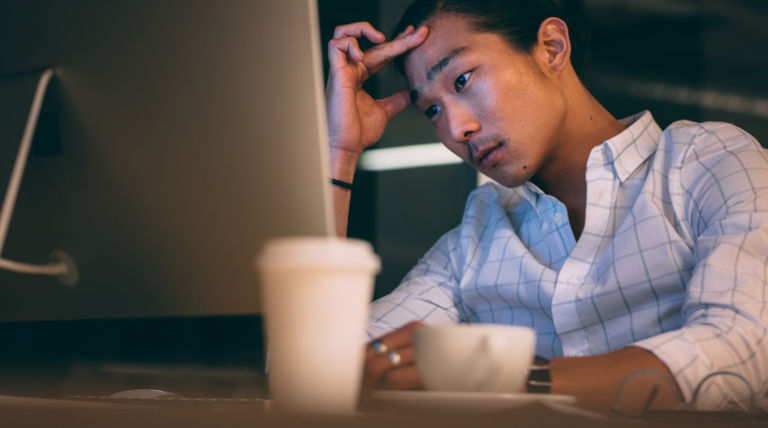
App Updates - Long & Costly?
The time it takes to update an app can vary depending on various factors, including the complexity of the update, the size of the app, the development process, and the resources available. Generally, app updates can take anywhere from a few days to several weeks to complete.
Minor updates, such as bug fixes or small feature enhancements, typically take less time and can be completed within a few days. These updates usually involve making changes to specific code segments or resolving issues identified in the previous version of the app.
Major updates that involve significant design changes, the addition of new features, or major functionality improvements may require several weeks as they involve extensive development, testing, and quality assurance processes to ensure the app performs as expected across different devices and operating systems.
Submitting the updated app to the respective app stores (such as the Apple App Store or Google Play Store) for review and approval can take additional time, ranging from a few days to a couple of weeks, depending on the app store’s guidelines and workload.
7 Reasons to Update your App Regularly & How Finxone Addresses This
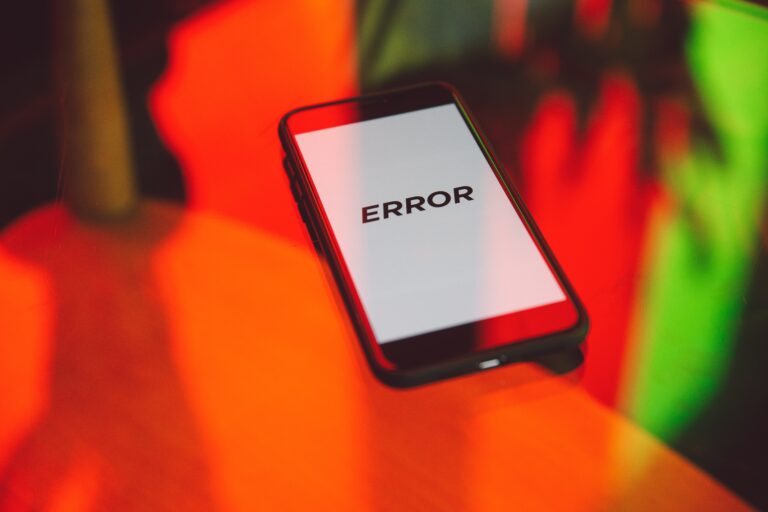
Bug Fixes and Performance Enhancements
Regular updates allow you to address any bugs, glitches, or performance issues that may arise in your app. By fixing these issues promptly, you ensure that users have a smooth and reliable experience, which improves user satisfaction and retention.
Finxone understands the importance of maintaining a high-performing app. With its app-intelligence engine, it automatically detects and resolves bugs, glitches, and performance issues as users design their app. This real-time detection ensures that issues are addressed promptly, resulting in a stable and reliable app experience.

Security Enhancements
App updates often include security patches and improvements to protect user data and prevent vulnerabilities. Cybersecurity threats and techniques evolve over time, so keeping your app updated with the latest security measures helps safeguard user information and maintain trust in your app.
Security is a top priority for Finxone. The platform regularly updates its security protocols to align with industry best practices. By utilising Finxone, businesses benefit from the platform’s robust security measures, including secure data storage, encryption, and compliance with data protection regulations, ensuring that user data remains safe and secure.

Feature Enhancements
App updates provide an opportunity to introduce new features, functionalities, and improvements based on user feedback and market trends. Adding compelling features keeps your app fresh, exciting, and competitive, enticing users to engage with it and increasing its value proposition.
Finxone offers a range of powerful features and integrations that can be easily incorporated though the Appbuilder. With its visual tools and extensive library of widgets, businesses can quickly add new features and functionalities to their app. Whether it’s integrating payment gateways, social media sharing, or location-based services, Finxone provides the flexibility to enhance the app’s capabilities without the need for extensive development work.

Compatibility with New Devices and Operating Systems
Regular updates ensure that your app remains compatible with the latest devices and operating systems. Mobile technology evolves rapidly, and new devices and OS versions may introduce changes that require updates to ensure optimal performance and usability.
As mobile technology advances, compatibility with new devices and operating systems is crucial. Finxone stays up-to-date with the latest device and OS requirements, ensuring that the apps created on the platform remain compatible. By leveraging Finxone, businesses can be confident that their apps will function seamlessly across a wide range of devices and operating systems.
Stay Ahead of the Competition
In a fast-paced app market, regular updates allow you to stay ahead of the competition by continuously improving and refining your app. It demonstrates your commitment to providing the best user experience and positions your app as a reliable and innovative choice.
Finxone empowers businesses to stay ahead of the competition by enabling quick and efficient app updates. With its intuitive interface and streamlined development process, businesses can swiftly implement new features and improvements, allowing them to respond rapidly to market trends and user demands. This agility keeps the app fresh and competitive in the ever-evolving app market.

User Engagement and Retention
Updating your app shows users that you are actively maintaining and improving it, which encourages user engagement and loyalty. When users see that you value their feedback and consistently deliver updates, they are more likely to remain engaged with your app and recommend it to others.
Finxone enables businesses to iterate and enhance their apps without relying on external developers or incurring additional costs. This means businesses can promptly address user feedback, introduce new functionalities, and continuously improve the user experience, fostering user loyalty and engagement.

Compliance with App Store Guidelines
App stores often require app updates to comply with their guidelines and policies. Regular updates help ensure that your app remains in line with these guidelines, preventing any issues that could result in your app being removed from the app store.
Finxone stays informed about changing guidelines and introduces updates as and when necessary.
Benefits of Using the Finxone App Designer
Finxone revolutionises the app development process by enabling users to build applications at an unprecedented speed. With its intuitive drag-and-drop interface and pre-integrated services, Finxone allows users to bring their ideas to life faster than ever before. The platform empowers users to design, customise, and iterate on their apps without the need for extensive coding knowledge, unlocking the ability to create innovative solutions without technical barriers.
One of the key advantages of Finxone is its flexibility and cross-platform compatibility. Users can build apps that seamlessly work across multiple platforms, including iOS, Android, and the web. This ensures maximum reach and accessibility for their target audience, without the need to develop separate apps for different operating systems. The ability to create apps for different platforms from a single design significantly reduces development time and effort.

Finxone offers a wide range of integrations, allowing users to incorporate powerful and relevant features into their applications. Whether it’s integrating with payment gateways, social media platforms, analytics tools, or other third-party services, Finxone provides a seamless experience for incorporating these integrations. This enables users to enhance the functionality of their apps, deliver exceptional user experiences, and stay ahead of the competition.
In addition to its rapid development capabilities and integration options, Finxone also empowers users with the freedom to make changes to their apps whenever they desire. The platform’s flexibility allows for easy modifications, updates, and refinements to meet evolving user needs and market demands. Users can experiment, iterate, and optimise their apps in the sandbox and launch new functionality or designs, without being locked into rigid development cycles or dependencies on external teams.
You May Also Be Interested In...

Finxone Architecture
Finxone uses a unique architecture that is multi-market, use case, and regionally aware. Finxone maintains this engine, and the technology is our proprietary IP which we maintain, secure and innovate.

Finxone Widgets
Widgets are “mini-apps” that you drag drop onto your page canvas that do a particular thing. Examples include card balance or make a payment widgets, account balance chart widgets, spending, statements, etc.